Saving the Key Setup
You can save a key setup that includes the settings in all nodes used to create the key. You can save part of a setup and reload it, or load and save nodes separately. To do this, enable All or Selected (proxies are not saved when using the selection options). You can also load setups using the Replace and Append options.
For Modular Keyer setups that contain RGB Blur and Edge nodes, width and height values are scaled according to the clip resolution of the current session.
To save the key setup:
The Setup menu appears.


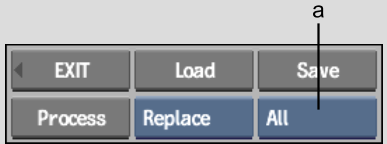
(a) Save option box