In the middle of the Generator Param1 menu, a table lists the different particle generation properties.


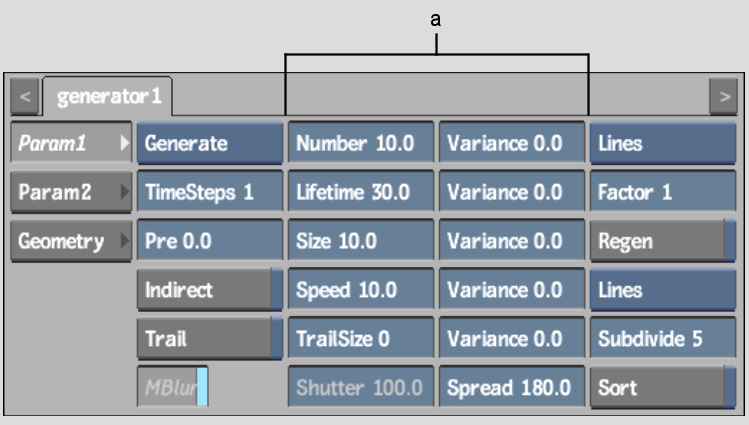
(a) Particle generation properties
Number fieldDisplays the number of particles generated per frame. If you specify a number less than 1 (from 0.1 to 0.9), particles are generated randomly.
For example, if you set the number to 0.1, a particle is generated every 10 frames. The exact frame within those 10 frames when the particle is generated is randomly selected. If you set the number of particles to 0.3, a particle is randomly generated approximately every three frames.
Lifetime fieldDisplays the number of frames each particle lasts. For example, if Lifetime is 20 frames, a particle generated at frame 15 disappears at frame 35.
Size fieldDisplays the size of each particle in pixels. This parameter only affects cones, spheres, quads, squares, and objects.
Speed fieldDisplays the speed of each particle in pixels per frame.
TrailSize fieldDisplays the length of each particle's trail in particles. A particle trail only appears when the Trail button is enabled.
Each parameter has a variance value used to specify how much the parameter varies each time particles are generated. Exactly what gets varied depends on the parameter.
For example, if you set the Number parameter to 10 and its Variance parameter to 5, the number of particles generated at each frame is randomly selected between 5 and 15.
The unit of measurement used by each Variance field matches the parameter it is varying. For example, if the Number parameter is expressed in particles per frame, so is its Variance field. The Speed parameter is in pixels per frame and so is its Variance field.