Use the histogram in the Ranges menu to modify the shadow, midtone, or highlight ranges. Click the Ranges button in the Colour Corrector menu to display the curves for the three luma ranges. The X-axis is luma and the Y-axis is weight. The shadow curve is labelled “S”, the highlight curve is labelled “H”, and the midtone curve is not labelled.
To reset any changes to the Ranges chart, click Reset Range. To reset all the changes in the Colour Corrector, click Reset All.


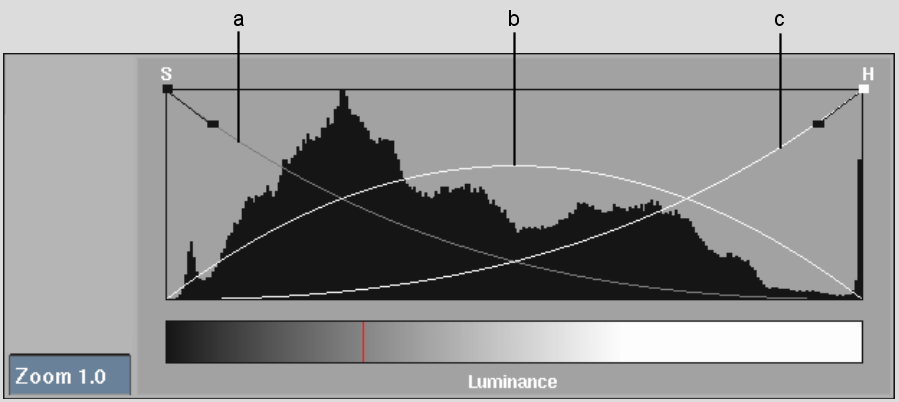
(a) Shadows (b) Midtones (c) Highlights
To see the effect of adjusting these curves:
You should see that the resulting image is different from that in step 1. The difference is the result of the changes you made to the luma curves for the shadows, midtones, and highlights.