You can preview unrendered Batch FX outside of Batch. While you scrub the Player timeline, you can trigger a Batch FX render at pen-up. Batch setups are loaded and rendered at pen-up based on a timing preference you set. This preference determines how long the software will attempt the render before displaying an “Unrendered Frame” message.
Although you can preview soft effects by rendering while you scrub, Batch FX can only be rendered at pen-up.
Memory usage is optimized as much as possible so that all necessary Batch setups can be loaded into memory for the render of the current frame.
Any frames rendered are not rendered again as long as the Batch setup is not changed.
To preview Batch FX:


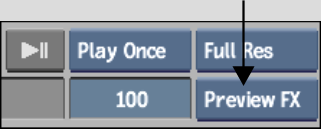
The Batch setups are rendered based on the timing preference. If the setups cannot be rendered in the set time, an “Unrendered Frame” message appears.
You can abort the render at any time by clicking outside the timeline.