Deleting Media
You can delete media applied to surfaces. When you delete media, the surface becomes invisible and the media is empty. You can then apply another media to the surface, add a new front and matte clip media, or delete the surface.
To delete media:
Hold Ctrl and click to select multiple media lines. Alternatively, hold Shift and click to select a consecutive range of media.


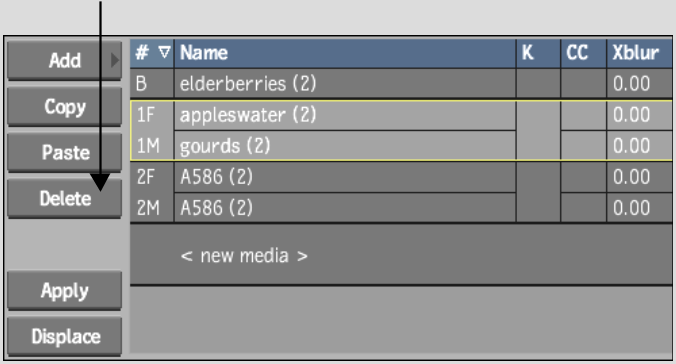
You are prompted to confirm the deletion operation. Click anywhere in the menu to cancel the delete operation. You cannot undo a deleted media operation.