Processing a Matte
It is possible to output a matte for a selected media or for the entire scene. Use the Matte Output option box in the Media list to select between outputting no matte, a media's matte, or a scene matte.
To process a media's matte:


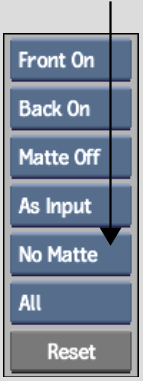
| Select: | To Output: |
|---|---|
| No Matte | No mattes for the scene or media (default). |
| MediaMatte | A single media's matte. Grabs the media's processed matte and copies it directly to a frame buffer. Transformations to the media are not computed when processing the matte. |
| SceneMatte | A matte of the entire scene for selected media. If you select multiple media lines in the Media list, and select Scene Matte, you can output a combination matte for the selected media. 3D Geometries and particles are also output. |
| BlendMatte | A matte of the entire scene for selected media, but use the normal blend mode to respect a scene's transparencies. |
The newly processed matte is placed on the EditDesk.