Use these options to select how clip media is handled on import.


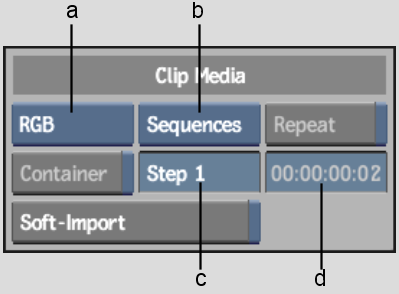
(a) Channels box (b) Load Method box (c) Step Factor field (d) Repeat field
Channels box Select the channels that you want to import. If the image has an alpha channel, you can load it with the image as is or inverted.
| Select: | To load: |
|---|---|
| RGB | The image with no alpha channel. |
| RGBA | The image and its alpha channel. Two clips are created: the first clip contains the RGB image, and the second clip contains the alpha channel image. If the image does not contain an alpha channel, a single clip is created. |
| RGBA Inverted | The image and its alpha channel (inverted). Two clips are created: the first clip contains the RGB image, and the second clip contains the greyscale inverted alpha channel image. |
Load Method box Select the method used to load images, whether a clip, sequences, or frames.
| Select: | To load: |
|---|---|
| One Clip | All selected images into a single clip. |
| Sequences | All selected sequences and individual images into separate clips. Note that selected images in a sequence are loaded as one clip. |
| Frames | All selected images into separate, one-frame clips. |
Repeat button Enable when you want to repeat a single frame for a given duration. Regardless of the load option, you can set the number of times the frame is repeated by entering a value in the Repeat field.
Matte Container button When enabled, creates a matte container to store the image and its matte. Matte Container is active when Channels is set to RGBA or RGBA Inverted.
Soft-Import button When enabled, images are soft-imported with foreground proxy generation.
Step Factor field Specifies the number of frames that you want to skip when importing a selection of images (which may or may not be part of a sequence). For example, a step factor of two imports every second frame. A step factor of one imports all frames.
Repeat field Enter a value for the number of times that you want to repeat a single frame for a given clip. This field is active when the Repeat button is enabled.