If an editing operation removes the sync for a track in an edit sync group, a red plus (+) or minus (-) symbol appears in the element and the Sync offset appears on the element.
You can either resync the elements or reset the offsets, creating a new sync relationship based on the current position of the segments.
To regain sync:


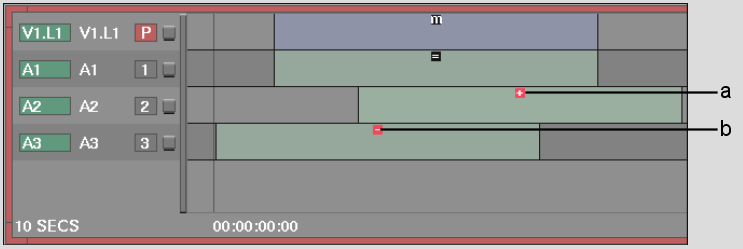
(a) Child out of sync to the right (b) Child out of sync to the left
The element is re-synced, if possible, and the out-of-sync symbol turns to an “=” sign.
To reset sync offsets:
The segments remain in their current positions. The sync offsets are removed creating a new edit sync group.