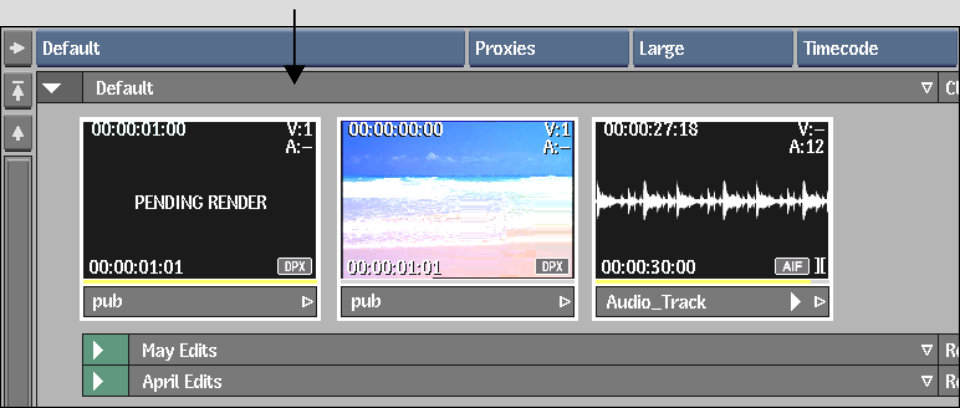Show in Contents

Add to Favorites

Home: Flame

Deleting Entries from a Clip Library

Organizing Clips

Loading Clips to the Desktop

Deleting Clip Libraries
You can delete either a local or remote
clip library using the Delete button in the Clip Library menu.
If the media associated with the clips in the
library you are deleting is referenced by any clips located in other
libraries, it is not deleted from the framestore. The media is only
deleted when there are no other clips referencing it.
NoteYou cannot delete a clip library if it is
the only one in the project. You cannot delete a library if you
have read-only privileges.
To
delete a clip library:
- From
the Clip Library box, select the clip library you want to delete.
WarningDo
not delete the _Edited_ clip library or any of its clips unless
you are sure you no longer need your Batch setups. See
Managing Edited Clips in Batch.
- In
the clip library, select the clip library entry. The clip library entry
is the first entry. See
Selecting Entries.
WarningThe following step permanently deletes the
clip library. There is no undo function.
- Click
Delete, then click Confirm.
The clip library and all its entries are deleted
from the framestore.