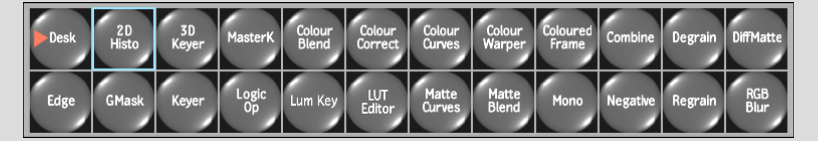Effects > Modular Keyer >
Accessing the Modular Keyer
As with the traditional Keyer, you load three clips into the Modular Keyer to create a key: a front clip, a back clip, and a key-in clip. You use the key-in clip, which is usually the same as the front clip, to create the matte for the front clip.
To access the Modular Keyer:
The Modular Keyer menu, shown below, and the processing pipeline appear.