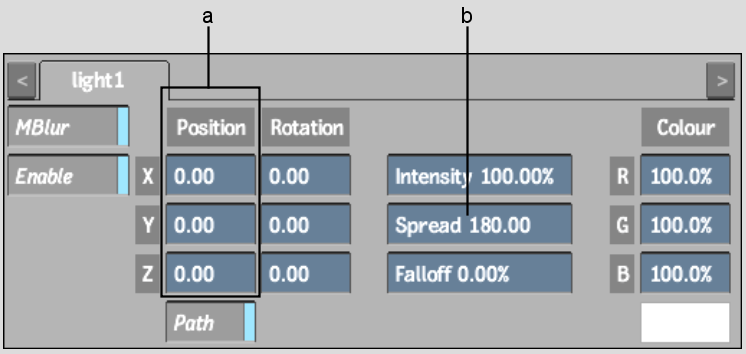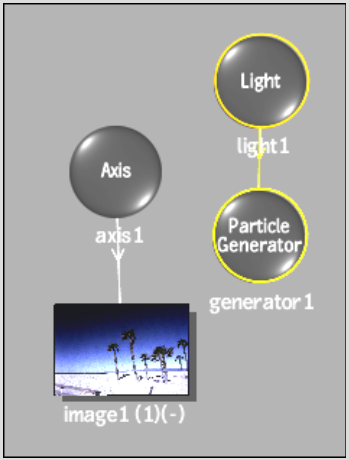Show in Contents

Add to Favorites

Home: Flame

Generating Particles

Generating Particles

Using a Surface

Using a Light Source
When
a particle generator is attached to a light source, it uses the
position and rotation of the light source to move and rotate the
particle generator.
To
add a particle stream using a light source:
- Add
a Light node to your scene.
- Double-click
the new light in the schematic, or follow the tab population rules
for the Object menu (see
Selecting Objects and Populating Menu Tabs).
- Adjust
the spread and position of the light source in the Light menu. Use
the Spread field to set the spread of the particle stream. The Intensity,
Falloff, and Colour fields are not used by the particle generator.
- With
the light node selected in the schematic, do one of the following:
- Drag
the particle generator node from the node bar and place it in the
schematic.
- Double-click
the particle generator node. You do not need to be in Schematic
view to add a node in this manner.
A particle generator object is added and automatically
connected to the selected light source.
- Set
the particle generator's properties. See
Customizing the Particle Stream.
- If
you do not want the light source to illuminate the scene, deactivate
the light by clicking the Enable button in the Light menu. When Enable
is deactivated, the light source is used as a particle generator only.
With a light source, you can animate the position
of the particle stream by moving the light, changing the spread,
and rotating the light. Because the generator is a light source,
you can animate the position of the particle generator using a motion
path.