You can shift the color hue in a texture image using the Hue Shift tool.
Hue Shift is based off a Hue, Saturation, and Value color model (HSV), where the color hue for pixels in a texture layer is shifted by a user-specified amount on the color wheel in the areas you stroke.
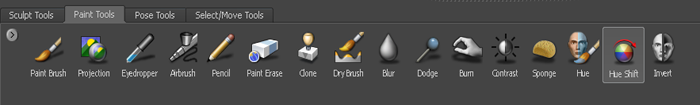
Hue values are shifted by the amount you specify in degrees around the color wheel relative from their current value. For example, a Hue Shift setting of 90 degrees shifts a red pixel hue color to become green (based on a counter-clockwise direction). You can enter either positive or negative values ranging between 1 and 180 degrees and also use the Color Chooser for reference. For more information, see Color Chooser window.
All of the color hues within the region of the brush ring are modified in the areas that you stroke. Color value and color saturation are not affected. No buildup of the hue shift occurs.
Stroking successively with the tool in the same region will continue to repeatedly shift the color hue on the affected pixels relative to its previous value, and can produce some prismatic color effects.