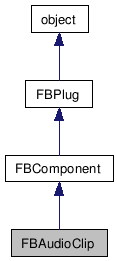
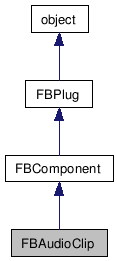
This class permits you to access audio clip's properties to read or change them.
See sample: AudioTrackSetupTool.py.
Public Member Functions |
|
| FBAudioClip (str pFileName, bool pSetToDefaultDest=True) | |
| Constructor. |
|
| FBDelete () | |
| Virtual FBDelete function. |
|
| bool | Play (FBTriggerStyle pStyle=kFBTriggerStyleContinue, FBAudioOut pDestination=None) |
| Play audio clip now. |
|
| Stop (FBAudioOut pDestination=None) | |
| Stop any playing triggered audio clip on a
specified destination. |
|
Public Attributes |
|
| FBAccessMode | AccessMode |
| Read Write Property: Specify the
media data access mode between disk or memory. |
|
| FBAudioOut | Destination |
| Read Write Property: The audio output
destination where the clip will be played. |
|
| FBTime | Duration |
| Read Only Property: Total duration of
this audio clip. |
|
| str | Filename |
| Read Only Property: Filename of
media. |
|
| int | Format |
| Read Only Property: Data format of
media, including rate, bits and channels count. You can typecast it
to a FBAudioFmt. |
|
| FBTime | InPoint |
| Read Write Property: When not used in
the Story, this specify when the clips begin to play. |
|
| str | RelativePath |
| Read Only Property: Relative path of
media. |
|
| bool | Scrubbing |
| Read Write Property: Control which
clip (one at a time) can shuttle when playing a various speeds.
|
|
| FBUseChnMode | UseChannelMode |
| Read Write Property: Enables you to
control which track are used with stereo clips. |
|
| FBAudioClip | ( | str | pFileName, | |
| bool | pSetToDefaultDest =
True |
|||
| ) |
Constructor.
| pFileName | The complete file path of the media file to access. | |
| pSetToDefaultDest | If true and the media file open successfully, it will automatically be connected to an output device. |
| FBDelete | ( | ) |
| bool Play | ( | FBTriggerStyle | pStyle =
kFBTriggerStyleContinue, |
|
| FBAudioOut | pDestination =
None |
|||
| ) |
Play audio clip now.
| pStyle | How the audio clip should be triggered. | |
| pDestination | Where the audio clip should be played. If NULL, it will play on the default destination. |
| Stop | ( | FBAudioOut | pDestination =
None |
) |
Stop any playing triggered audio clip on a specified destination.
| pDestination | Where the audio clip is playing. If NULL, the default destination will be used. |
Read Write Property: Specify the media data access mode between disk or memory.
Read Write Property: The audio output destination where the clip will be played.
Read Only Property: Data format of media, including rate, bits and channels count. You can typecast it to a FBAudioFmt.
Read Write Property: When not used in the Story, this specify when the clips begin to play.
Read Only Property: Relative path of media.
Read Write Property: Control which clip (one at a time) can shuttle when playing a various speeds.
Read Write Property: Enables you to control which track are used with stereo clips.
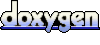 1.5.3
1.5.3