
Mesh brushes are a brush type that provide special features not available with other Paint Effect brush types. Mesh brushes render using polygonal triangles rather than brush stamps. As a result, mesh strokes can be more accurately texture-mapped for realistic results. They also appear more realistic compared to other brush types whether they are viewed close-up or from a distance.
The mesh brush stroke can also be converted to a polygonal surface in the Maya scene. Once the stroke is converted to polygons, the resulting polygons can be modified using any of the Maya polygonal modification tools and utilized like any other polygonal surface (animation, rendering, and so on)
In this section, you are introduced to mesh brushes and learn additional techniques related to the various brush and stroke attributes. You learn how to:
To select a mesh brush preset from the Shelf
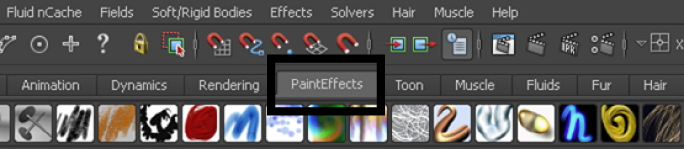
 .
.
In the scene view, the cursor changes to a sphere icon indicating it is set to paint a stroke. The Teapot Brush is a mesh brush type.
Paint Effects uses a plant or tree archetype to represent the various tube attributes. If you envision how a plant or tree has a trunk, out from which branches, leaves, flowers, and buds grow, you understand how each attribute is controlled in the Attribute Editor.

The center represents the main tube, whose attributes are found in the Creation tab of the Attribute Editor. The spout and handle of the teapot represent the Leaves and Flowers tube attributes.
To render the paint effects stroke

The renderer executes, renders the paint stroke, and then displays the image in a Render View window.

Mesh brush types are useful for representing hard surfaces compared to other brush types (the teapot is one example).
 Except where otherwise noted, this work is licensed under a Creative Commons Attribution-NonCommercial-ShareAlike 3.0 Unported License
Except where otherwise noted, this work is licensed under a Creative Commons Attribution-NonCommercial-ShareAlike 3.0 Unported License