The HumanIK Controls give you finer control over the retargeting result between the DunkSource and DunkTarget characters. These controls contain the IK Blend T, IK Blend R, and IK Pull sliders.
Use the following guidelines when manipulating the sliders:
To adjust retargeted animation using the HumanIK sliders
Notice that DunkTarget's left wrist is penetrating its body.

This problem can occur when discrepancies in size exist between your source and target characters. You can fix this undesirable retargeting result by adjusting the IK Blend T value.
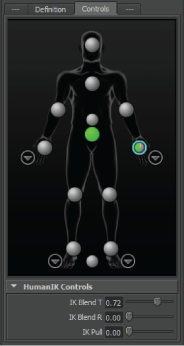
The cell updates to give you visual feedback on the IK Blend T setting.
This adjustment makes DunkTarget's left wrist reach toward the position of DunkSource's left wrist, and away from its own body.

 Except where otherwise noted, this work is licensed under a Creative Commons Attribution-NonCommercial-ShareAlike 3.0 Unported License
Except where otherwise noted, this work is licensed under a Creative Commons Attribution-NonCommercial-ShareAlike 3.0 Unported License