Now that you have your unfolded UVs, you need to export them so that you can draw a texture on them. You can do this by taking a snapshot of your UV layout.
 -click the torso in the perspective view and select UV from the marking menu.
-click the torso in the perspective view and select UV from the marking menu.
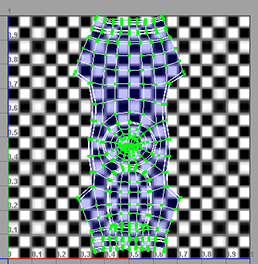
 -click the torso in the perspective view and select Object Mode.
-click the torso in the perspective view and select Object Mode.
Maya creates a file named torso_UVs.iff in the Getting Started folder. If you open this file, you can see the exported UV mesh.
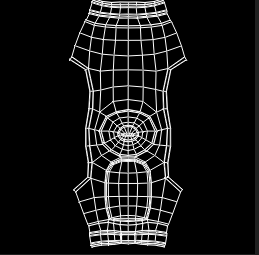
You can now open this file using an external image editor and paint your texture using the mesh as a guide.
 Except where otherwise noted, this work is licensed under a Creative Commons Attribution-NonCommercial-ShareAlike 3.0 Unported License
Except where otherwise noted, this work is licensed under a Creative Commons Attribution-NonCommercial-ShareAlike 3.0 Unported License