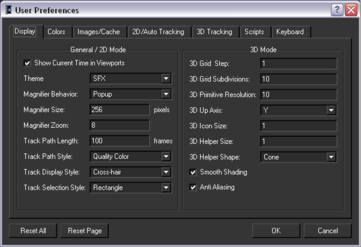When you start Autodesk MatchMover, you are presented with the following user interface.

MatchMover Light Mode user interface
Light Mode is designed for simple automatic workflows. The user interface displays only the tools that allow you to launch the assistant, load, autotrack, and export.

MatchMover Full Mode user interface
The cache usage is also displayed in the Status Bar in the form of a pie chart that changes from green to red as the cache left memory lowers. The cache details are shown next to it (used cache memory/available cache memory).