Animation curves provide an accurate representation of a tool's relative behavior over time.
You can work with animation curves either from the Animation tab UI or in the Animation browser, which can be accessed by swiping east through the The Gate UI .
The following graphic shows the Animation tab UI curves view.
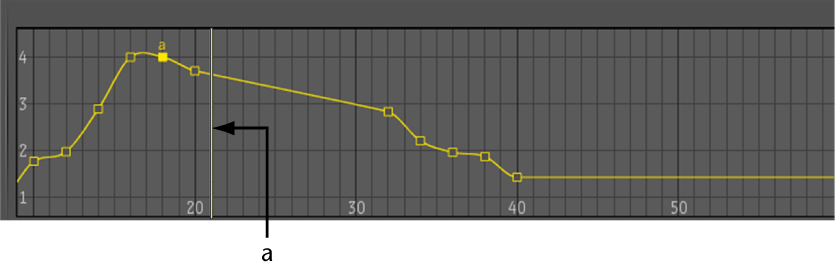
(a) Time cursor
The time cursor is displayed as a vertical yellow line and can be moved along the time range by dragging it. The time cursor position represents the current frame. You can move to any frame by dragging the yellow current frame cursor to the new frame number.
 Except where otherwise noted, this work is licensed under a Creative Commons Attribution-NonCommercial-ShareAlike 3.0 Unported License
Except where otherwise noted, this work is licensed under a Creative Commons Attribution-NonCommercial-ShareAlike 3.0 Unported License