The Unpremultiply tool lets you recover an alpha-unpremultiplied foreground image from an alpha-premultiplied image whose foreground may have been composited on a solid color other than black.
The Unpremultiplied tool takes an alpha-premultiplied image as its input and outputs a corresponding alpha-unpremultiplied image. It assumes the input image consists of a foreground composited over a solid color background; if the background is a color other than black, you can explicitly specify this background color so that the tool can correctly separate the foreground layer from this background and output the foreground layer alone. Optionally, your can ask the tool to guess the background color.
The Unpremultiplied tool has a single parameter:

| Use: | To: |
|---|---|
| Background | Specify the background color so that the tool can correctly separate the foreground layer from the background and output the foreground layer alone. |
| Guess | Have the tool analyze the input image and guess the background color and set the color widget to that color. |
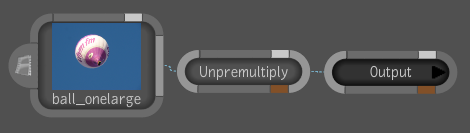
 Except where otherwise noted, this work is licensed under a Creative Commons Attribution-NonCommercial-ShareAlike 3.0 Unported License
Except where otherwise noted, this work is licensed under a Creative Commons Attribution-NonCommercial-ShareAlike 3.0 Unported License