The Composition Browser is the area where you select one or more specific curves to be displayed and edited in the timeline. It is located on the left of the Animation tab. It also exists as a standalone view, which can be accessed by swiping through the east gate (right) of the Gate UI.
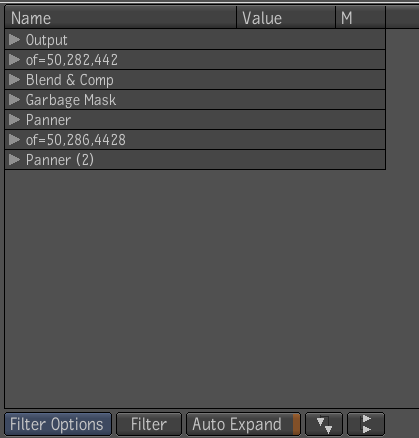
By default, the Composition Browser shows tools in the dependency graph.
You can also select other filter types from the Filter list.
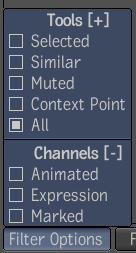
 Except where otherwise noted, this work is licensed under a Creative Commons Attribution-NonCommercial-ShareAlike 3.0 Unported License
Except where otherwise noted, this work is licensed under a Creative Commons Attribution-NonCommercial-ShareAlike 3.0 Unported License