One of the outputs is tagged as being the primary output. Aside from identifying the principal output of a composition, the
primary output is most useful in the following workflows:
- The composition start/end (in the timeline) and rate are dictated by the primary output start/end and rate respectively.
- Composition format displayed in the File Browser is driven by the format of the primary output.
- Composition proxies shown in the File Browser are generated from the primary output.
- Player in Composition display mode shows the image results of the primary output node.
- Comparison in the player against the composition refers to the primary output.
- When linking to a composition, even though all outputs of the linked composition are represented on the link node, only the
primary output socket is automatically connected to the destination graph.
- When inserting a composition into another one, the input node of the primary output from the source graph is used as the connection
point when the composition is dropped on an input socket in the destination graph.
- When dropping tools in the Schematic view, the south gate option Add Before Primary Output connects the new nodes before the
primary output node.
- Additional outputs are initialized (or reset) with the values of the primary output. Other outputs can also follow various
sets of values from the primary output (image format, pixel format, time).
The first output node that is automatically created with a new composition is the primary output by default. However, in a
composition with multiple outputs, any output can be set as the primary output at any time. This can be achieved through a
drop-down menu listing the output node names in the Composition tab.
You can also use the Set As Primary right-click option on an output node in the Schematic view.
 Except where otherwise noted, this work is licensed under a Creative Commons Attribution-NonCommercial-ShareAlike 3.0 Unported License
Except where otherwise noted, this work is licensed under a Creative Commons Attribution-NonCommercial-ShareAlike 3.0 Unported License

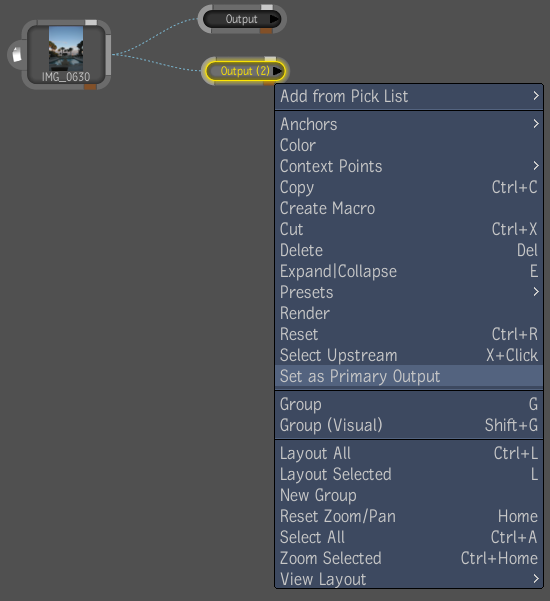
 Except where otherwise noted, this work is licensed under a Creative Commons Attribution-NonCommercial-ShareAlike 3.0 Unported License
Except where otherwise noted, this work is licensed under a Creative Commons Attribution-NonCommercial-ShareAlike 3.0 Unported License