The Floating Windows tool is a stereo matting tool that lets you remove visual conflicts caused by objects in front of the screen that are blocked by screen edges in stereo mattes. It masks its input using an animated quad per stream, given an input with 2 streams (stereo input). The quad defines an anti-aliased matte outside of which transparent black is produced. Inside the matte, a pass-through of the single image input is produced.
This solves problems caused when objects that should appear in front of the screen, but are obstructed by the screen edges because they are not yet fully onscreen. If the object is supposed to appear in front of the screen, it cannot be partly occluded by the screen. This is because if it is occluded, it would appear to be hiding behind the screen, and the movie screen would appear to be a window through which we are viewing the object.
The Floating windows tool lets you add slightly more occlusion in one eye so that the object will look like it is in front of the screen, but cropped. Then you would progressively remove the floating window as the object moves more and more into view, so that it appears as if the object is no longer partially "occluded" by the screen.
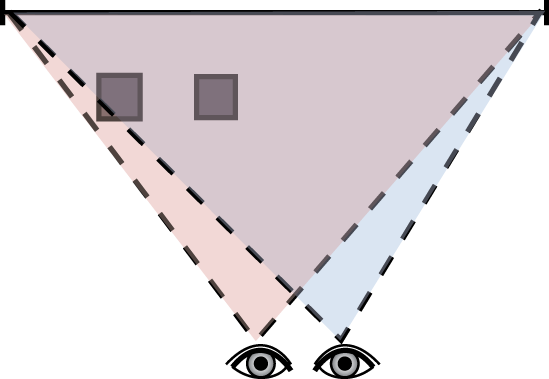
 Except where otherwise noted, this work is licensed under a Creative Commons Attribution-NonCommercial-ShareAlike 3.0 Unported License
Except where otherwise noted, this work is licensed under a Creative Commons Attribution-NonCommercial-ShareAlike 3.0 Unported License