The Paint stroke operation lets you paint on a selected layer's front or alpha. Each raster layer has a front image and an alpha which you can apply strokes to.
In the following example, a red sunset is added to the image of the ocean. In the first image a round brush with a slight blur around its edge is used to create the sun.
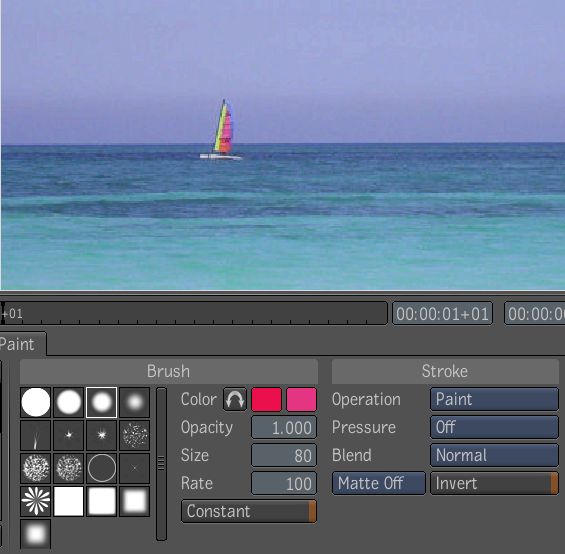
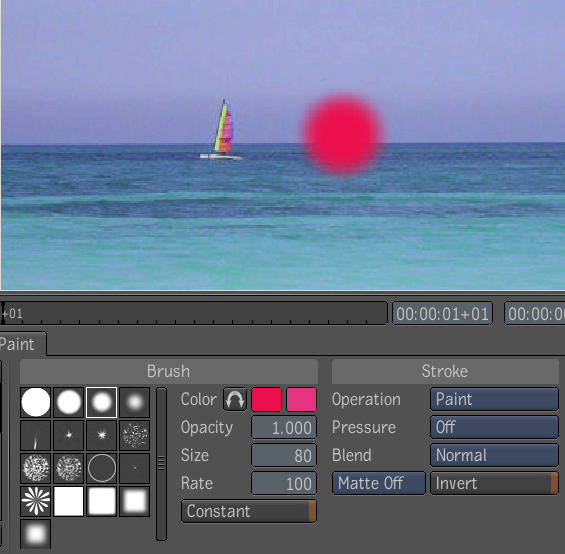
To hide the lower half of the sun so that it lines up with the horizon, a sharp-edged square stroke was used, and the stroke operation was changed from Paint to Erase. The sun was then painted out.
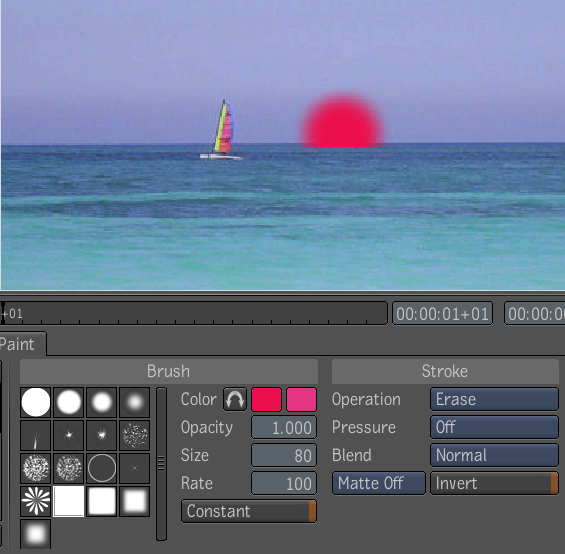
The last step is to add the sun's reflection to the water.
