The following example illustrates how you can use several masking inputs to perform simple color corrections (using CC Basics) on different parts of an image.
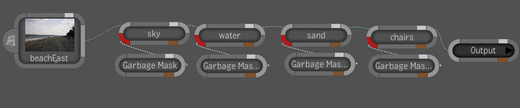
By using the masking inputs, four color corrections (sky, water, sand, and chairs) were quickly applied.

(a) Original Image

(a) Sky corrected (b) Water corrected (c) Sand corrected (d) Chairs corrected
The following table lists the compositing operators applicable between generated masks and previously composited masks:
| Operator | Result: |
|---|---|
| Over | Composites the generated mask (front) over the previously composited masks (back). The output will cover any area covered by either the front or the back. Where the front and back overlap, the output will show the front. |
| Replace | Completely replaces the previously composited masks with the generated mask. |
| Atop | Similar to the Over operator, but the output will cover the same area covered by the previously composited masks. |
| Inside | Composites the generated mask (front) over the previously composited masks (back), but the output will cover only the area covered by both front and back. |
| Outside | The output will be equal to the generated mask (front) except that the part of the front overlapping the previously composited masks (back) will be missing. No part of the back will be visible in the output in any case. |
| Cutout | The output will be equal to the previously composited mask (back) except that the part of the back covered by the generated masks (front) will be missing. No part of the front will be visible in the output in any case. Basically this operator is equal to the Outside operator with the front and back roles reversed. |
| Xor | Both generated mask (front) and previously composited masks (back) are copied to the output except for the part where they overlap. |
The following table lists the compositing operators applicable between the input image and previously composited masks:
| Operator | Result: |
|---|---|
| Over | Composites the previously composited masks (front) over the input image (back). The output will cover any area covered by either the front or the back. Where the front and back overlap, the output will show the front. |
| Replace | Completely replaces the input image alpha channel with the previously composited masks. |
| Atop | Similar to the Over operator, but the output will cover the same area covered by the input image alpha channel. |
| Inside | Composites the previously composited masks (front) over the input image alpha channel (back), but the output will cover only the area covered by both front and back. |
| Outside | The output will be equal to the previously composited masks (front) except that the part of the front overlapping the input image alpha channel (back) will be missing. No part of the back will be visible in the output in any case. |
| Cutout | The output will be equal to the input image alpha channel (back) except that the part of the back covered by the previously composited masks (front) will be missing. No part of the front will be visible in the output in any case. Basically this operator is equal to the Outside operator with the front and back roles reversed. |
| Xor | Both previously composited masks (front) and input image alpha channel (back) are copied to the output except for the part where they overlap. |