There are two calculators available: the standard calculator that you can use to perform calculations and enter values into fields, and the Expresso Calculator that is displayed when you click the Expresso button or click in a numeric field that allows expressions. The Expresso Calculator extends the standard calculator to allow you to create expressions that generate values used in numerical fields.
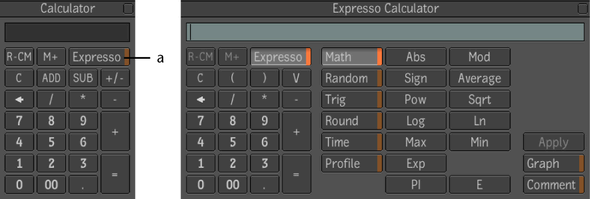
(a) Expresso button
Not all fields accept expressions. Expressions can include composition parameters as variables.
In the Expresso calculator, you can add comments to the expression, allowing you to document what an expression does—see Animation.
To display the calculator or the Expresso calculator:

To input a value from the calculator into a numerical field: