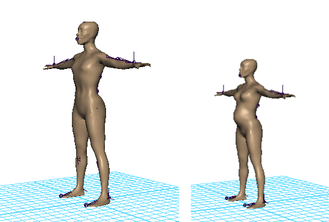After you export weight
maps (
Export weights)
you can import the map to a character in the same scene, or import
to a character in a different scene.
NoteIf you want to transfer
skin weights based on spatial location and not UVs, see
Copy smooth skin weights.
With
Copy Skin Weights, your source
and target skinned geometry do not need to have the same UVs.
Warning
- You cannot export or import skin weight
maps to lattices.
- When importing painted smooth skin weight
maps from a polygon mesh, the mesh’s UV maps must be free of any
overlapping UVs. Otherwise, undesired results will occur.
Importing to a character
in another scene
You can import weight
maps to a smooth-skinned surface in another scene so that its skin
deforms the same as the first surface. The surface in the second scene
must have the same UV orientation as the original surface, but it
can differ from the original as follows:
- It can be scaled differently but must
be proportioned similarly in regions of significant deformation,
typically around joints.
- It can have a different number of spans
and sections.
- It can have a different world space position.
For example, if you export
the smooth skin weight maps from the character on the left to the
smaller, pregnant character on the right, the skin deforms the same
on both. This saves you time painting weights on the pregnant character.
Importing back to the original
character
You can also import the
maps back to the original surface. Examples of how this is useful:
- If you are roughly satisfied with the
skin weights for a surface but want to experiment with different
weights to enhance the look, you can export the maps to have a backup
of the satisfactory version.
- If you apply an influence object to the
surface, Maya alters the weights of the smooth skinning in the region
of the influence object, sometimes with undesirable results. To
avoid this situation, you can export the maps, add the influence
object, import the maps to the surface again, then paint weights
near the influence object. This avoids the unintended automatic weight
alterations.
To import weight maps
- Select the skin object(s) you want to
receive the maps. If objects are parented or grouped, select each
object individually.
- Select
Skin > Edit Smooth Skin > Import Skin Weight Maps.
- In the file browser that appears, specify
the name of the previously exported .weightMap file for the maps
you want to import.