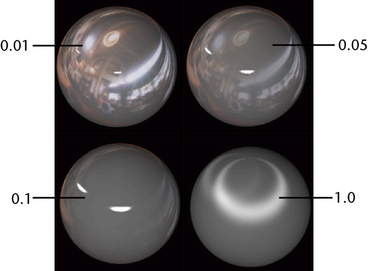Is a material (shader) that represents surfaces with grooves, such as a CD, feathers, or fabrics like velvet or satin. The appearance of specular highlights on an Anisotropic material depends on the properties of these grooves and their orientation. The Specular shading attributes (shiny highlights) determine the direction of the grooves as well as their properties.
An isotropic material (such as Phong or Blinn) reflects specular light identically in all directions. If you spin an isotropic sphere, its specular highlight remains still.
An anisotropic material reflects specular light differently in different directions. If you spin an anisotropic sphere, its specular highlight changes, depending on the direction of the grooves.
You can set attributes of Anisotropic materials to control the appearance of highlights, determine the orientation and spread of grooves, set the roughness and reflectivity, and reduce spherical abnormalities (fresnel index).
You can find this material in the Create bar.
Specular Shading attributes (Anisotropic)
Control the appearance of specular highlights on a surface.
Determines how much the grooves spread out in the X and Y directions. The X direction is the U direction rotated counter-clock-wise by the specified Angle degrees. The Y direction is perpendicular to the X direction in UV space.
For Spread X, the range is 0.1 to 100.0 and the default is 13. For Spread Y, the range is 0.1 to 100.0 and the default is 3.0
Large values correspond to surfaces which vary smoothly in the X or Y direction. Small values correspond to surfaces with fine structure. When increased, the specular highlight in the X or Y direction shrinks in size—when decreased, the specular highlight spreads out.
When the Spread X value is equal to the Spread Y value, the surface becomes isotropic—equally smooth in all directions. When the Spread X value is more than the Spread Y value, the surface is smooth in the X direction and rough in the Y direction.
For example, when a surface such as a piece of cloth whose fibers run along the X direction is rendered, the highlights non-uniformly spread out with more highlights along the Y direction.
Determines the overall roughness of the surface. The range is 0.01 to 1.0. The default is 0.7. Smaller values correspond to smoother surfaces and the specular highlights are more concentrated. Larger values correspond to rougher surfaces and the specular highlights are more spread out—similar to being diffused.
A fresnel is a flat lens consisting of a number of concentric rings that reduces spherical abnormalities. The Fresnel Index value computes the fresnel factor that connects the reflected light wave to the incoming light wave. For instance, the Fresnel Index for water is 1.33. Values range from 1.0 to 20.0.
If on, Maya automatically calculates Reflectivity as a fraction of Roughness. Reflectivity is on by default.
If off, Maya uses the specified Reflectivity value for the environment map (mapped on the Reflected Color attribute), similar to how the Phong and Blinn materials work.
In the following, Anisotropic Reflectivity is on, an environment is mapped on the Reflected Color, and the Roughness is set to 0.01, 0.05, 0.1, and 1.0 (from very smooth to very rough).