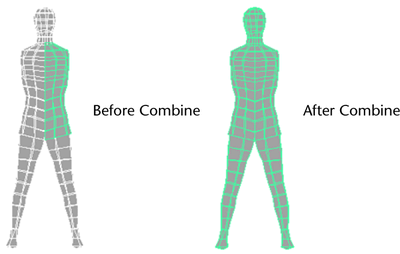You can combine two or more polygon meshes into one polygon object using the Combine feature. The Combine feature assembles the meshes as polygon shells in a new polygon mesh node that gets created. The topology of the combined meshes are not modified in any other way.
In general, you must combine separate polygon meshes before you can perform many types of polygon editing operations. For example, if you wanted to merge the edges/vertices of two halves of a character, you must first Combine the meshes into one object.
To combine two or more polygon meshes into one mesh
The meshes are combined as separate polygon shells in one new polygon mesh node.