A plug-in is an add-on module that extends Maya’s capabilities. File translators are plug-ins you use to import and export various file formats. You can create or purchase specialty plug-ins to customize Maya for a specific job.
Some features that can be added through plug-ins are:
The Plug-in Manager identifies which plug-ins are loaded into Maya. If you have a plug-in that you use frequently, you can make sure it is always there. The Plug-in Manager automatically scans all the directories in the plug-in path and lists available plug-in features.
To view information about a particular plug-in, you must first load it, then click the i button beside the plug-in.
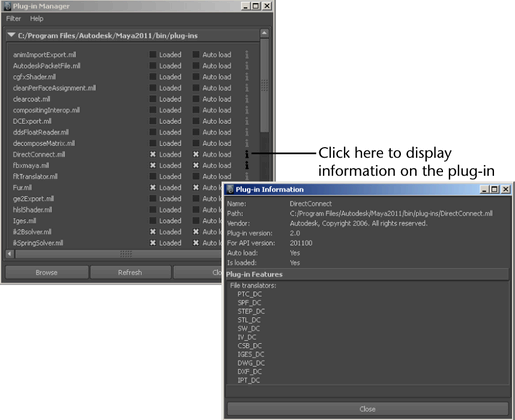
Maya caches the list of current plug-ins. If you have added a new plug-in, click Refresh to update any changes.
Maya displays the following information for a selected plug-in:
The location of the file. On Linux, the default plug-in location is:
/usr/autodesk/maya2011/bin/plug-ins
On Windows, the default plug-in location is:
drive:\Program Files\Autodesk\Maya2011\bin\plug-ins
On Mac OS X, the default locations are:
/Applications/Autodesk/maya2011/Maya.app/Contents/MacOS/plug-ins
The version of the Maya API (Application Programmer Interface) the plug-in was compiled for.
To display additional plug-ins, click the triangle to open the Other Registered Plug-ins section.
List of plug-ins included with Maya
The following is a list of default plug-ins that are included with Maya.
Allows you to import or export anim curves to the API clipboard. For more information, see Animation curves.
Allows you to create hardware shaders. For more information, see CgFx Shader.
Allows you to apply fresnel reflections to shaders. For more information, see Clear Coat.
Reads either half (16-bit) or IEEE 32-bit floating point .dds images. For more information, see Display a high dynamic range image.
Enables file compatibility with Autodesk CAD products. For more information, see Maya Translators.
Allows Maya to recognize the FBX (.fbx) file extension. For more information, see FBX file translator.
Enables file compatibility with OpenFlight. For more information, see Maya OpenFlight Importer/Exporter.
Allows you to export scenes in the GE2 file format. For more information, see Game Exchange 2 Translator.
Allows you to use the HLSL Shader material. For more information, see Work with HLSL shaders.
Enables file compatibility with IGES. For more information, see IGES Translator plug-in.
Enables the 2 bone IK solver. For more information, see IK solvers.
Enables the IK spring solver. For more information, see IK Spring Solver Attributes.
Uses OpenMaya API to retrieve scene data, then exports using OpenModel. For more information, see MayaToAlias export plug-in.
Enables file compatibility with OpenEXR. For more information, see Display a high dynamic range image.
Allows Maya to export scenes to the RIBexport (.RIB) format. For more information, see RenderMan (RIB) export plug-in.
Allows you to output Maya scene information generically. For more information, see RTG Utility and File Format.
Allows you to use the stereoscopic camera type. For more information, see Using a stereoscopic camera.
Allows you to import Alias® Studio® wire files. For more information, see StudioImport Plug-in and Translator.
Reads IEEE 32-bit floating point .tif images. For more information, see Display a high dynamic range image.
Enables Maya’s hardware renderer. For more information, see . Maya Hardware renderer
Allows you to export scenes to the VRML2 format. For more information, see VRML2 Translator.