MPxFieldNode Class Reference
[OpenMayaFX
- API module for effects, Proxy classes]
#include
<MPxFieldNode.h>
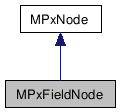
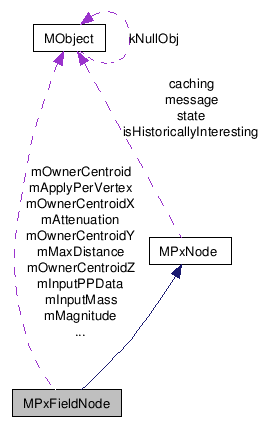
Detailed Description
Base class for user defined fields.MPxFieldNode allows the creation and manipulation of dependency graph nodes representing fields. This is the top level of a hierarchy of field node function sets. It permits manipulation of the attributes common to all types of fields.
-
dynExprField.h, and torusField.h.
Public Member Functions |
|
| MPxFieldNode () | |
| virtual | ~MPxFieldNode () |
| virtual MPxNode::Type | type () const |
| virtual MStatus | compute (const MPlug &plug, MDataBlock &dataBlock) |
| virtual MStatus | getForceAtPoint (const MVectorArray &point, const MVectorArray &velocity, const MDoubleArray &mass, MVectorArray &force, double deltaTime) |
| virtual MStatus | iconSizeAndOrigin (GLuint &width, GLuint &height, GLuint &xbo, GLuint &ybo) |
| virtual MStatus | iconBitmap (GLubyte *bitmap) |
| virtual void | draw (M3dView &view, const MDagPath &path, M3dView::DisplayStyle style, M3dView::DisplayStatus) |
| virtual double | falloffCurve (const double param, MStatus *ReturnStatus=NULL) |
| virtual bool | isFalloffCurveConstantOne (MStatus *ReturnStatus=NULL) |
Static Public Attributes |
|
| static MObject | mMagnitude |
| magnitude attribute |
|
| static MObject | mAttenuation |
| attenuation attribute |
|
| static MObject | mMaxDistance |
| maximum distance attribute |
|
| static MObject | mUseMaxDistance |
| flag for maximum distance
attribute |
|
| static MObject | mApplyPerVertex |
| flag for per vertex attribute |
|
| static MObject | mInputData |
| input attribute compound, multi |
|
| static MObject | mInputPositions |
| child attribute, multi |
|
| static MObject | mInputVelocities |
| child attribute, multi |
|
| static MObject | mInputMass |
| child attribute, multi |
|
| static MObject | mDeltaTime |
| child attribute |
|
| static MObject | mInputForce |
| forces input attribute, multi |
|
| static MObject | mOutputForce |
| forces output attribute, multi |
|
| static MObject | mOwnerCentroidX |
| X component of mOwnerCentroid. |
|
| static MObject | mOwnerCentroidY |
| Y component of mOwnerCentroid. |
|
| static MObject | mOwnerCentroidZ |
| Z component of mOwnerCentroid. |
|
| static MObject | mOwnerCentroid |
| owner centroid attribute |
|
| static MObject | mOwnerPosData |
| owner position attribute, multi |
|
| static MObject | mOwnerVelData |
| owner velocity attribute, multi |
|
| static MObject | mWorldMatrix |
| world matrix attribute |
|
| static MObject | mInputPPData |
| Attribute for input pp data from
particleShape. |
|
| static MObject | mOwnerPPData |
| Attribute for input pp data from owner
particleShape. |
|
Constructor & Destructor Documentation
| MPxFieldNode::MPxFieldNode | ( | ) |
Class constructor.
| MPxFieldNode::~MPxFieldNode | ( | ) | [virtual] |
The class destructor.
Member Function Documentation
| MPxNode::Type MPxFieldNode::type | ( | ) | const [virtual] |
This method returns the type of the node. This method should not be overridden by the user. It will return MPxNode::kFieldNode.
- Returns:
- The type of node
- Status Codes:
-
- MS::kSuccess The undo was successful
- MS::kFailure This method is not undoable
Reimplemented from MPxNode.
| MStatus MPxFieldNode::compute | ( | const MPlug & | plug, | |
| MDataBlock & | dataBlock | |||
| ) | [virtual] |
This method should be overridden in user defined nodes.
Recompute the given output based on the nodes inputs. The plug represents the data value that needs to be recomputed, and the data block holds the storage for all of the node's attributes.
The MDataBlock will provide smart handles for reading and writing this node's attribute values. Only these values should be used when performing computations.
When evaluating the dependency graph, Maya will first call the compute method for this node. If the plug that is provided to the compute indicates that that the attribute was defined by the Maya parent node, the compute method should return MS::kUnknownParameter. When this occurs, Maya will call the internal Maya node from which the user-defined node is derived to compute the plug's value.
This means that a user defined node does not need to be concerned with computing inherited output attributes. However, if desired, these can be safely recomputed by this method to change the behaviour of the node.
- Parameters:
-
[in] plug plug representing the attribute that needs to be recomputed [in] dataBlock data block containing storage for the node's attributes
- Returns:
- Status code
- Status Codes:
-
- MS::kSuccess Compute was successful
- MS::kFailure Compute failed
Reimplemented from MPxNode.
- dynExprField.h, and torusField.h.
| MStatus MPxFieldNode::getForceAtPoint | ( | const MVectorArray & | point, | |
| const MVectorArray & | velocity, | |||
| const MDoubleArray & | mass, | |||
| MVectorArray & | force, | |||
| double | deltaTime | |||
| ) | [virtual] |
This method is not required to be overridden, it is only necessary for compatibility with the MFnField function set.
Compute the force of a field on an array of points, given their position, velocity, and mass.
This method uses MVectorArray to represent the positions of a point.
- Parameters:
-
[in] point array of positions for each point. [in] velocity array of velocities for each point. If the length of the velocity array is 0, a velocity of 0.0 is assumed for all the points. Note the velocity array is a requirement for the Air and Drag fields to compute forces. [in] mass array of mass values for each point. If the length of the mass array is 0, a mass of 1.0 is assumed for all the points. [out] force output array of forces applied to each point. If the length of the force array supplied is 0, the array is automatically resized. If the contents of the force array contains data, the computed force is added to the supplied data. This can be useful to accumulate forces of multiple fields. [in] deltaTime time increment in seconds
- Returns:
- Status code
- Status Codes:
-
- MS::kSuccess The method was successful.
- MS::kFailure An object error has occurred.
| MStatus MPxFieldNode::iconSizeAndOrigin | ( | GLuint & | width, | |
| GLuint & | height, | |||
| GLuint & | xbo, | |||
| GLuint & | ybo | |||
| ) | [virtual] |
Define the size and the origin of the field's icon.
Maya calls this method to determine the size and origin of the icon you wish your field to use. Overriding this method is optional.
The arguments have the same meaning as defined in OpenGL's glBitmap method.
- Parameters:
-
[out] width the width of the icon in pixels. It needs to be a multiple of 32 on windows and a multiple of 16 on any other platform. [out] height the height of the icon in pixels. It needs to be a multiple of 32 on windows and a multiple of 16 on any other platform. [out] xbo the origin of the icon in x direction. [out] ybo the origin of the icon in y direction.
- Returns:
- Status code
- Status Codes:
-
- MS::kSuccess has custom icon.
- MS::kFailure no custom icon.
- dynExprField.h, and torusField.h.
| MStatus MPxFieldNode::iconBitmap | ( | GLubyte * | bitmap | ) | [virtual] |
Define the bitmap for the field's icon.
Maya calls this method to get the bitmap for the icon you wish your field to use. Overriding this method is optional, but if you do override it then you must also override iconSizeAndOrigin().
- Parameters:
-
[out] bitmap Bitmap for the field's icon, in the format expected by OpenGL's glBitmap() function. The storage pointed to by this parameter will have already been allocated by Maya according to the values returned by iconSizeAndOrigin().
- Returns:
- Status code
- Status Codes:
-
- MS::kSuccess has custom icon.
- MS::kFailure no custom icon.
- dynExprField.h, and torusField.h.
| void MPxFieldNode::draw | ( | M3dView & | view, | |
| const MDagPath & | path, | |||
| M3dView::DisplayStyle | style, | |||
| M3dView::DisplayStatus | ||||
| ) | [virtual] |
Overriding this method allows the drawing of custom geometry using standard OpenGL calls. The OpenGL state should be left in the same state that it was in previously. The OpenGL routine glPushAttrib may be used to make this easier.
When this routine is called, the following conditions may be assumed:
- the correct transform matrix will be loaded for the node, so the geometry should be drawn in local space
- the correct default color will be set for wire frame drawing given the object's state (eg active, dormant, etc.)
- the object is not invisible or hidden
- if the object has a bounding box, then the bounding box is at least partially in the frustum
- Parameters:
-
[in] view 3D view that is being drawn into [in] path to this node in the DAG [in] style style to draw object in
| double MPxFieldNode::falloffCurve | ( | const double | param, | |
| MStatus * | ReturnStatus =
NULL |
|||
| ) | [virtual] |
Returns the falloff at the given parameter value.
- Parameters:
-
[in] param Parameter value in the range [0.0, 1.0] [out] ReturnStatus Status code
- Returns:
- The falloff value at the given the param.
- Status Codes:
-
- MS::kSuccess The method was successful.
- MS::kFailure An object error has occurred.
| bool MPxFieldNode::isFalloffCurveConstantOne | ( | MStatus * | ReturnStatus =
NULL |
) | [virtual] |
Returns true if the falloffCurve is a constant one (default) or false if not.
- Parameters:
-
[out] ReturnStatus Status code
- Returns:
- true if the falloff curve is a constant one, false otherwise
- Status Codes:
-
- MS::kSuccess The method was successful.
- MS::kFailure An object error has occurred.