MSelectInfo Class Reference
[OpenMayaUI
- API module for user interface]
#include
<MSelectInfo.h>
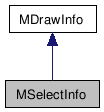
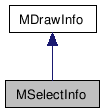
Detailed Description
Selection state information used in MPxSurfaceShapeUI::select.MSelectInfo is used with user defined shape selection and is passed as an argument to the MPxSurfaceShapeUI::select method. This class encapsulates all the selection state information for selected objects.
Public Member Functions |
|
| MSelectInfo () | |
| MSelectInfo (const MSelectInfo &in) | |
| ~MSelectInfo () | |
| M3dView | view () |
| bool | singleSelection () const |
| bool | selectClosest () const |
| bool | selectable (MSelectionMask &mask) const |
| bool | selectableComponent (bool displayed, MSelectionMask &mask) const |
| bool | isRay () const |
| MMatrix | getAlignmentMatrix () const |
| void | getLocalRay (MPoint &, MVector &) const |
| bool | selectForHilite (const MSelectionMask &) const |
| bool | selectOnHilitedOnly () const |
| int | highestPriority () const |
| void | setHighestPriority (int) |
| void | addSelection (const MSelectionList &item, const MPoint &point, MSelectionList &list, MPointArray &points, const MSelectionMask &mask, bool isComponent) |
| MDagPath | selectPath () const |
Constructor & Destructor Documentation
| MSelectInfo::MSelectInfo | ( | ) |
Constructor.
| MSelectInfo::MSelectInfo | ( | const MSelectInfo & | other | ) |
Copy constructor.
- Parameters:
-
[in] other object to copy
| MSelectInfo::~MSelectInfo | ( | ) |
Destructor.
Member Function Documentation
| M3dView MSelectInfo::view | ( | ) |
Returns the view that the current selection is taking place in.
- Returns:
- The view
| bool MSelectInfo::singleSelection | ( | ) | const |
This methods determines if we want to select a single object.
- Returns:
-
- true a single object should be selected
- false do not want to select a single object
| bool MSelectInfo::selectClosest | ( | ) | const |
Determines if we want to select the closest object.
- Returns:
-
- true the closest object should be selected
- false do not want to select the closest object
| bool MSelectInfo::selectable | ( | MSelectionMask & | mask | ) | const |
Given the selection mask, this method determines if the object is selectable.
- Parameters:
-
[in] mask selection mask
- Returns:
-
- true the object is selectable
- false the object not is selectable
| bool MSelectInfo::selectableComponent | ( | bool | displayed, | |
| MSelectionMask & | mask | |||
| ) | const |
Given the selection mask, this method determines if the component is selectable.
- Parameters:
-
[in] displayed is the component displayed [in] mask selection mask
- Returns:
-
- true the component is selectable
- false the component not is selectable
| bool MSelectInfo::isRay | ( | ) | const |
Is there a selection ray. This method isused to find ray object intersection.
- Returns:
-
- true there is a selection ray
- false there is no selection ray
| MMatrix MSelectInfo::getAlignmentMatrix | ( | ) | const |
Returns the alignment matrix. This method is used to find ray object intersection.
- Returns:
- The alignment matrix
Get the selection ray. This method isused to find ray object intersection.
- Parameters:
-
[out] pnt ray starting point [out] vec ray direction
| bool MSelectInfo::selectForHilite | ( | const MSelectionMask & | mask | ) | const |
Give the selection mask, can this object be selected for the hilite list.
- Parameters:
-
[in] mask the mask to test
- Returns:
-
- true can select for hilite
- false can't select for hilite
| bool MSelectInfo::selectOnHilitedOnly | ( | ) | const |
This means that you can only select components if the object is hilited.
- Returns:
-
- true can only select components if object is hilited
- false can select components for non-hilited object
| int MSelectInfo::highestPriority | ( | ) | const |
Returns the highest selection priority value.
- Returns:
- The priority value
| void MSelectInfo::setHighestPriority | ( | int | value | ) |
Sets the highest selection priority value.
- Parameters:
-
[in] value the priority value
| void MSelectInfo::addSelection | ( | const MSelectionList & | item, | |
| const MPoint & | point, | |||
| MSelectionList & | list, | |||
| MPointArray & | points, | |||
| const MSelectionMask & | mask, | |||
| bool | isComponent | |||
| ) |
Adds components or objects to the active selection list. For an example of how this is used please refer to the method definition apiMeshShapeUI::select() in the devkit example code apiMeshShape.cpp.
- Parameters:
-
[in] item The component or object to add to the list [in] point The world space point representing the selected object. This is used during single-click selection when the click overlaps multiple objects in order to determine which point is closest to the camera. [out] list The selection list to add the item(s) to [out] points A copy of the points of all currently selected components in the list (if components are selected) [in] mask Mask used to determine selection priority [in] isComponent Indicates whether item to be added is an object or a component
| MDagPath MSelectInfo::selectPath | ( | ) | const |
Returns a path to the item that is being selected.
- Returns:
- A path to the item being selected