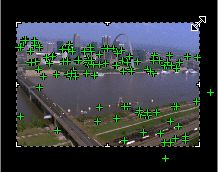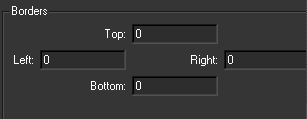To crop an image:
- Select the image sequence from the Image
Sequences folder in the Project window or the Track window.
- To crop the entire image proportionally,
pull a corner handle inward.
If you want to crop only
one side, pull a side handle inward.
As
an alternative, you can crop the image by editing the sequence’s Parameters
Window window:
- Click a selected sequence in the Image Sequences folder
in the Project window or the Track window.
- In the Parameters Window,
enter the pixel sizes of the border(s) to crop.
Validate by pressing
the Tab key to jump to the next field
or pressing the Enter key.