Each muscle you create using the Muscle Creator is constrained to two separate attach locators on each end. These locators are parented to the joints you specified when you first created the muscle. You can move these locators to change the muscle shape. Here, you adjust them so that the muscle surface wraps around the front leg.
Adjust the position of muscle locators
The lower part of the Edit tab lists all the different cross section controls and attach points available for the selected muscle.
 -select
the two end locators of the leg muscle: locMus_L_FrontLeg_End1 and
locMus_L_FrontLeg_End2.
-select
the two end locators of the leg muscle: locMus_L_FrontLeg_End1 and
locMus_L_FrontLeg_End2. 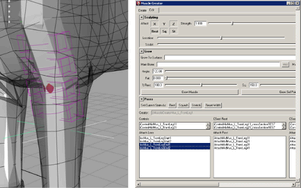
Notice that the muscle surface stretches to compensate for the new locator position.
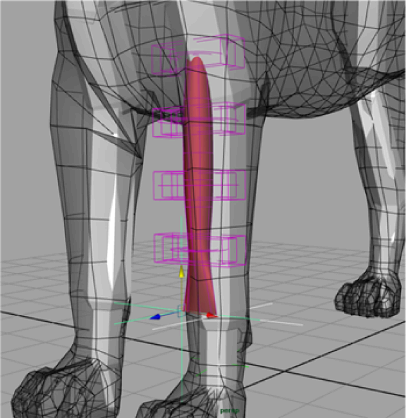
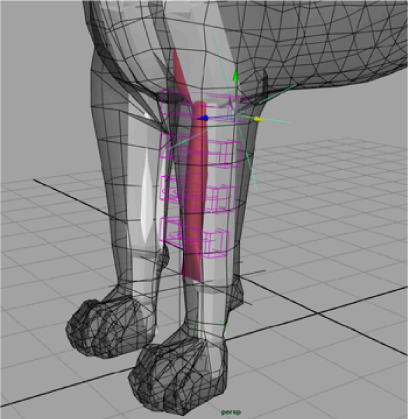
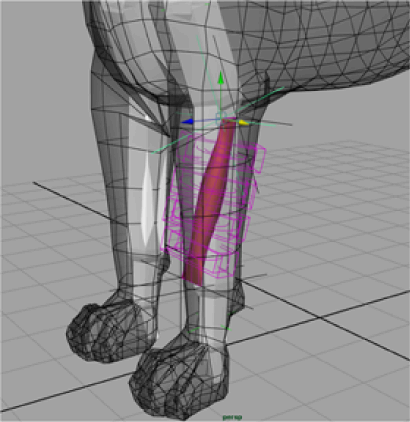
Notice that each cross section control along the muscle surface individually rotates to compensate for the adjusted locator position.
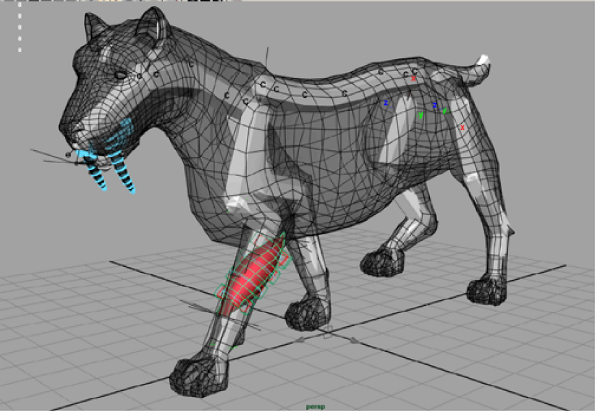
In this lesson you learned how to shape your muscle by adjusting its attach locators. You can find the completed file for this lesson, Sabertooth_Edit_End.mb, in the Maya Muscle Advanced Techniques folder.
Now you are ready to adjust the length of the muscle surface.