The Track Summary panel graphically depicts track point quality across time. Use it to:
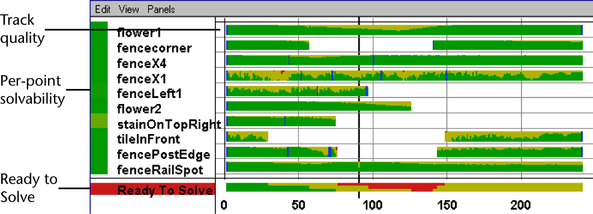
The quality is determined by calculating the average pixel difference between the starting target and each frame thereafter. When the feature changes shape or size, quality starts out green and diminishes as the point changes pattern.
Indicates the point’s contribution to the scene’s solvability. To compute this indicator, Live evaluates the range of camera or object movement for all the frames where that point is tracked. The more angular measurements Live can obtain from the tracked point, the more the point contributes to the scene’s solvability, and so the more green it appears.
Use the following Track Summary commands for navigation. They are under the View menu and the right-click pop-up menu.