Create a focal length constraint
A focal length constraint is useful for controlling the angle of view in your scene.
Determine focal length settings
The focal length settings are on the Solve Camera control panel. To help determine how to set these parameters, start by answering the following questions.
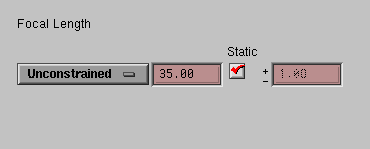
What is known about the focal length value?
The following table offers examples of how to set up focal length:
| Shot | Focal Length | Focal Length Constraint Settings | Maya Live Result |
|---|---|---|---|
| Film with prime lens | Known constant value | Type: Fixed Value: lens setting (e.g., 32) Static: checked Variance: N/A | Maya uses your fixed focal length and keeps it constant. |
| Film with prime lens | Estimated constant value | Type: Constrained Value: lens setting (e.g., 32) Static: checked Variance: estimated buffer (e.g., 1) | Maya uses your focal length within your variance and keeps it constant. |
| Video with zoom | Unknown and varying | Type: Unconstrained Value: N/A Static: not checked Variance: N/A | Maya determines focal length and it may vary through the shot. |
| Video with no zoom | Unknown and constant | Type: Unconstrained Value: N/A Static: checked Variance: N/A | Maya determines focal length and it stays constant. |
| Film with manual zoom | Estimated value and varying | Type: Constrained Value: create an animated attribute Static: not checked Variance: estimated buffer (e.g., 5) | Maya uses your animated values for the focal length within your variance. |
| Film with motion-controlled zoom | Known value and varying | Type: Fixed Value: create an animated attribute Static: not checked Variance: N/A | Maya uses your animated values for the focal length. |