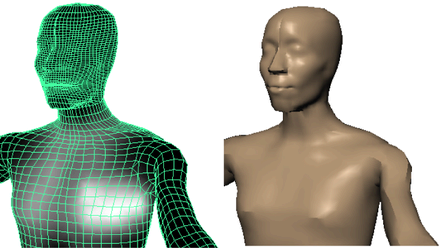Show in Contents

Add to Favorites

Home: Autodesk Maya Online Help

Skin weighting and deformations

Lesson 2: Smooth skinning

Influence objects

Modifying skin weights
You can modify the skin weights for any
of the influencing joints to alter the irregular region. If you
don’t get the desired results when you change the skin weights of
one of the influencing joints, you can undo your changes and try another
influencing joint.
In general, it’s best
to modify the skin weights of the most influential joint first,
then work with less influential joints if you don’t get the desired
results. Modifying skin weights requires experimentation.
In the next steps, you’ll
modify the skin weights for the left_arm_root joint.
To modify skin weights using the Paint
Skin Weights Tool
- Select left_arm_root in the Influence list.
- In the Paint Weights Menu section
of the window, set Value to 0.1 and turn on Add.
- Drag the mouse pointer to paint the irregular
region of the breast. Each stroke adds 0.1 (10%) to the skin weight.
The weight for a skin point has a maximum value of 1 (fully white).
TipPainting skin weights
using a tablet with stylus allows you to take advantage of pressure
sensitivity.
Repeat the strokes several
times until the irregular region becomes smoother. The jagged, asymmetrical
wireframe at the breast becomes more symmetrical as the skin becomes
smoother. The region whitens, which indicates increased influence
from the left_arm_root joint. Note that increasing the influence
of one joint lessens the influence of the other influencing joints.
- To check the shape with full-color shading,
click the Select Tool. (You might also
prefer to cancel the selection of Jackie to eliminate the display of
the highlighted wireframe.)
- To continue modifying the skin weights
with the Paint Skin Weights Tool, select
Jackie and once again select
Skin > Edit Smooth Skin > Paint Skin Weights Tool.
There are several additional
tool settings you might find useful as you modify skin weights:
- The Smooth operation
smooths the weights of points by averaging the stroked points with
the weights of the surrounding region. This is useful if you add
to the weight values in some region but the points become unevenly
weighted. Uneven weights are indicated by mottled gray skin.
- You
can use the Scale operation with a Value less
than 1 to scale down the point weights of a stroked region.
- As
you stroke a region, the red circle icon displays the radius of
the region affected by the stroke. The Radius(U)
value changes the radius.
- You can select any of the Profile icons
to specify the region affected by strokes. The two leftmost icons
are the most commonly used shapes.
- (Optional) If you want more practice,
pose the right arm as you posed the left arm and fix the corresponding
irregular region in the right breast. This time, fix the region
by modifying the weights for the upper_back joint rather than the
right_arm_root. As mentioned previously, you can modify point weights
of alternative joints to get a similar effect.
- After you eliminate the irregular region
from the left breast, move the arm to different positions to see
if the breast’s shape stays natural in various poses. It is common
for a surface to look good in one pose but not in another. Strive
to make the surface look good in the poses that you are likely to
use during animation.