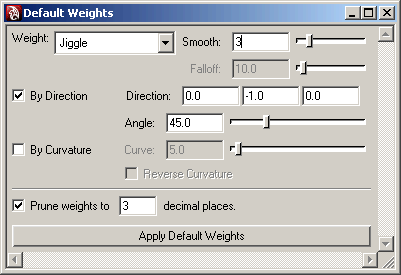The Default Weights tool lets you set initial weighting on your mesh. Normally, connecting a node or creating a Muscle deformer does not set any default weights. This tool allows you to set or re-set initial values based either on the nodes connected in (for multi-weight types), or based on other factors such as curvature or direction (for single weight types like Jiggle and Relax).
The tool operates on selected points or on all points if a mesh is selected. In this way, you can re-set or apply default weights to just part of your model, even if you have already weighted another part of it.
For example, you can set the bone to have affectSticky set to off or 0, so that object is not used when setting sticky weights.
The Default Weights tool appears. There are several options available, depending on the selected Weight type. See Default Weights tool for a detailed description.