A material type (also referred to as a shading model) defines how a particular shading material on a surface simulates a natural reaction to light. Blinn, Phong, and Lambert are a few examples of material types available in Maya. Each of these material types provide distinct shading characteristics based on the mathematical algorithms that define them.
From the settings you’ve made so far, you may decide you want to give the orange a different look than possible with the Blinn material. You will now change to a different material for comparison.
Phong and Phong E are variations of the Lambert material type, with specular highlights added. The main difference between materials is the way each handles specularity. By switching between the material types, you can compare which material gives you the specularity you need.
Your settings for the Color and Diffuse attributes are maintained because they are common to all material types. The Specular Shading and all other attribute settings do not convert when you change the material, so it’s best to choose your material before you make many changes.
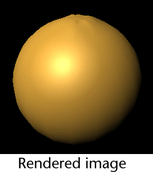
These attributes are similar to the Blinn attributes, Eccentricity and Specular Roll Off. Unlike the Blinn counterparts, these highlights do not appear in the scene view. You can see the highlights only in a rendered image and in the Material Sample.
This change is subtle, so drag the slider back and forth while watching the effect in the Material Sample or in an IPR region. Look for the entire highlighted area to become whiter. Again, a strong highlight will create a waxy look.