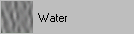
Simulates linear water waves, concentric water ripples (like an object falling into water), or a combination of waves and ripples. Use as a bump or displacement map to simulate water, or as a color map to simulate light reflections or refractions from a water surface.
Find this texture in the Create bar. To apply this texture as a texture map, see Map a 2D or 3D texture.
Controls the appearance of the waves over time. The range is 0 to 1. The default is 0.
The wave effect is similar to the waves produced from a boat—the waves start at a point with a certain velocity and amplitude. This is time zero. As time increases, the waves travel to shore and the appearance changes (velocity and amplitude decrease). To simulate moving waves, animate the Wave Time value. The waves move as this value increases. Maya determines the wave speed by the Wave Velocity value and the rate at which you animate the Wave Time value.
Control the appearance of concentric water ripples. The Concentric Ripple attributes do not affect the linear wave component of the texture.
Controls the appearance of ripples over time. The range is 0 to 1. The default is 0.
For example, imagine a water droplet falling into a glass of still water—at time 0 there is no ripple since the droplet has not touched the surface of the water. As the time attribute increases to a value greater than 0, the droplet has fallen onto the water surface and the ripple wave effect simulates the effect on the water in the glass at that point in time. When time has reached a value of 1, the effect of the droplet on the water surface is nearly complete and the water in the glass becomes still again.
To simulate moving water ripples, animate the Ripple Time value. The ripples move as this value increases. The actual speed of the ripples is determined by the Group Velocity value and the rate at which you animate the Ripple Time value.
The mass of the droplet that starts the water ripples. A Drop Size value of 0 produces no ripple effect because the droplet has no mass. As the Drop Size value increases, the mass of the drop increases, causing a greater ripple effect. The valid range is 0 to infinity. The slider range is 0 to 1. The default is 0.3.
Degree of effect a droplet has on a still water surface at time 0. A concentric ripple starts as a point of disturbance in space (defined by the Ripple Origin values) when the Ripple Time value is 0. The size of the disturbance at time 0 is determined by the Spread Start value. The greater the value, the greater the effect of the disturbance at time 0. The valid range is 0 to infinity. The slider range is 0 to 1. The default is 0.005.