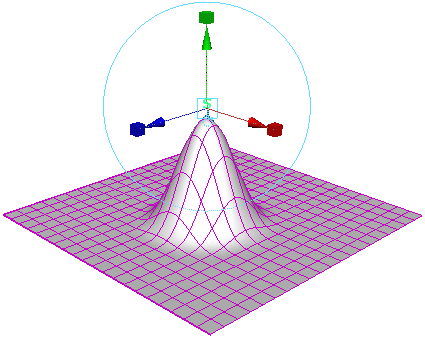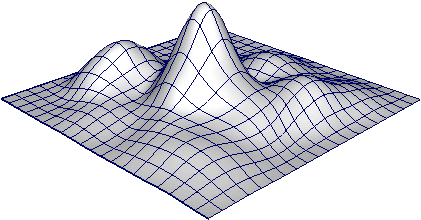Example 2: Soft modification without history
This example shows you how to quickly model an object using the Soft Modification Tool to push and pull the surface like a piece of clay without creating deformation history.
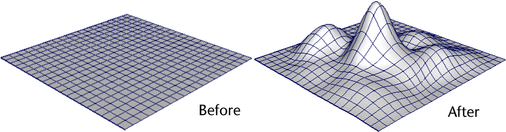
By deleting history on the object, and turning off the Preserve History option (see below), the Soft Modification Tool will attempt to remove the deformation history on the object.
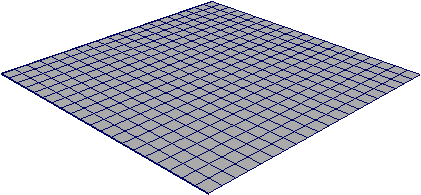
 , and
set the following:
, and
set the following: