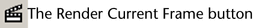Show in Contents

Add to Favorites

Home: Autodesk Maya Online Help

Adding fur shadowing attributes to lights

Lesson 2: Rendering fur

Beyond the lesson

Rendering the scene
To see the fur in full
detail, you need to render an image of the scene.
To render the scene
- Select
Window > Rendering Editors > Render Settings to
show the Render Settings window.
- Ensure that Render Using is
set to Maya Software in the drop-down
list.
- From the Render Settings window
menu, select Presets > Load Preset > Default
Settings.
This sets the renderer
to render an image that is 640 by 480 pixels in size; large enough
to see the fine detail on the fur.
- Close the Render Settings window.
- To render the fur, do one of the following:
The Render
View window appears and an image of the scene is rendered.
At this point, you can
modify any of the light attributes, or fur attributes as required
and render the scene again.