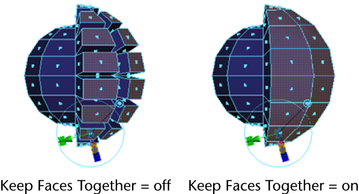The Duplicate Face feature lets you copy one or more polygon faces in a mesh. You can duplicate faces and specify that the duplicates become polygon shells within the existing mesh or form a new separate polygon mesh.
 .
.
The action creates a node and switches to the Show Manipulator tool.
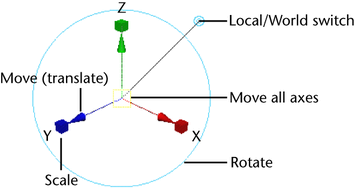
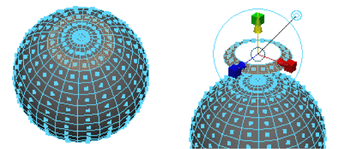
Keeping faces together when duplicating
The Keep Faces Together option ( Edit Mesh > Keep Faces Together) controls how Maya treats the edges of adjacent faces. When Keep Faces Together is on, the faces expand so their edges stay connected. When Keep Faces Together is off, the duplicated faces are disconnected.