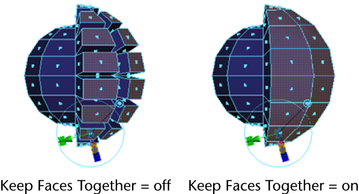Show in Contents

Add to Favorites

Home: Autodesk Maya Online Help

Create a polygon face with a hole

Polygon creation

Extrude polygons in an arc or wedge shape

Extrude a polygon face,
edge, or vertex
You
can add polygons to an existing mesh using the Extrude feature
(
Edit Mesh > Extrude).
You can extrude polygon faces, edges, or vertices using the feature.
For example, when you extrude a face on a polygon mesh the existing
face telescopes inwards or outwards as it creates new connecting
faces on the sides of the extrusion.
NoteThe Extrude options
window is context sensitive. That is, when you display the Extrude options
window, only the options for the currently selected components (faces,
edges, or vertices) are displayed in the window.
To extrude polygon faces or
edges
- Select the faces or edges you want to
extrude.
- Select
Edit Mesh > Extrude
The action creates an
extrude node and switches to the Show Manipulator Tool.
- Do any of the following:
- Use the manipulator to control the direction
and distance of the extrusion. Remember that you can also change
the pivot by pressing Insert or Home. Click the circle handle attached
to the manipulator to switch between local and world axes.
NoteThe Show
Manipulator Tool only appears when Construction
History is on.
- Use the controls in the Attribute
Editor or Channel Box to edit the extrusion.
See
Edit Mesh > Extrude.
TipYou can scale and
rotate the extrusion along its length to create interesting forms.
NoteExtruding edges can
make your mesh non-manifold. Use
Mesh > Cleanup to
fix non-manifold geometry.
To extrude
edges or faces along a path curve
- Select the edges/or faces you want to
extrude and the curve you want to extrude along.
- Select
Edit Mesh > Extrude >
 .
.
- Turn on the Use selected curve for
extrusion option.
- Click Extrude.
- Use the controls in the Attribute
Editor or Channel Box to edit the extrusion.
See
Edit Mesh > Extrude.
For example, increase Divisions so
the extruded polygons better match the shape of the curve.
Reduce
Taper so the extruded polygons gradually become narrower
along the curve. (You can also use the Taper Curve controls
to create more complex tapers.)
Adjust Twist so
the extruded polygons rotate along the curve.
Vertices extrude along
its vertex normal, creating additional faces for each face that
shares the vertex.
To extrude a vertex
- Select the vertex you want to extrude.
- Select
Edit Mesh > Extrude >
 .
.
- Set the Length setting
to extrude the vertex and click Extrude.
Keeping faces together
when extruding
The Keep
Faces Together option (
Edit Mesh > Keep Faces Together)
controls how Extrude treats the edges of
adjacent faces. When Keep Faces Together is on,
the faces expand so their edges stay connected. When Keep
Faces Together is off, Maya creates new polygons along
the edges of the faces as they extrude.
NoteWhen Keep
Faces Together is off, each face becomes a separate mesh.
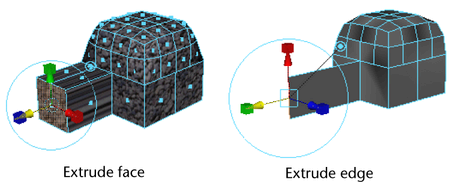
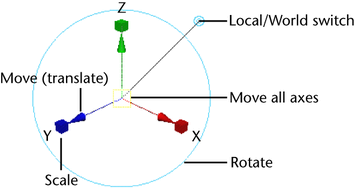
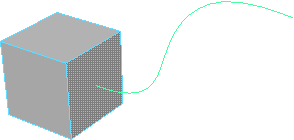
 .
.
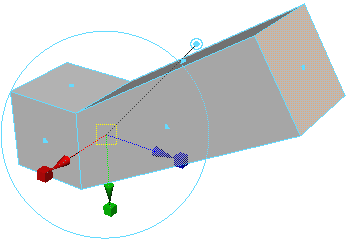
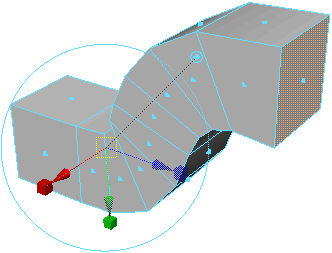
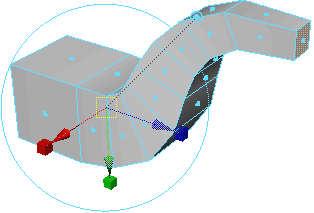
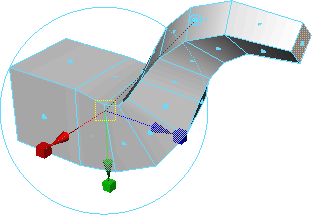
 .
.