Move geometry with the
force of a fluid
You can move NURBS or polygonal geometry with the force of a fluid by making the geometry an active rigid body.
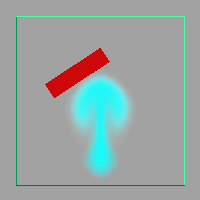
To move geometry with the force of a fluid
For details on rigidBody attributes, see the Dynamics guide.
For details on modifying the fluid see Modifying fluids.