Learning Resources > Tutorials > Getting Started with Maya > NURBS Modeling > Lesson 3: Lofting curves to create a surface >
Modifying a primitive object
To create a simple cap for the salt shaker, you’ll create a sphere, alter its shape, and position it above the body.
To create and modify a sphere for the salt shaker’s cap
 . In
the options window, select Edit > Reset Settings,
and click the Create button. Maya puts the sphere
at the origin, its display currently obstructed by the salt shaker body.
. In
the options window, select Edit > Reset Settings,
and click the Create button. Maya puts the sphere
at the origin, its display currently obstructed by the salt shaker body.
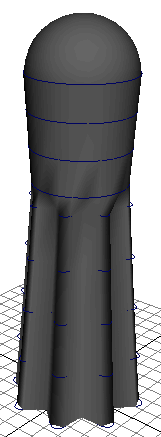
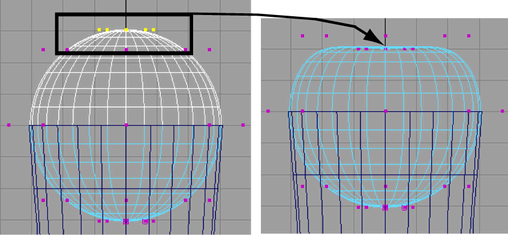
Check that the bottom half of the cap isn’t poking through the visible surface of the body. You can scale the bottom CVs inward to avoid this problem.