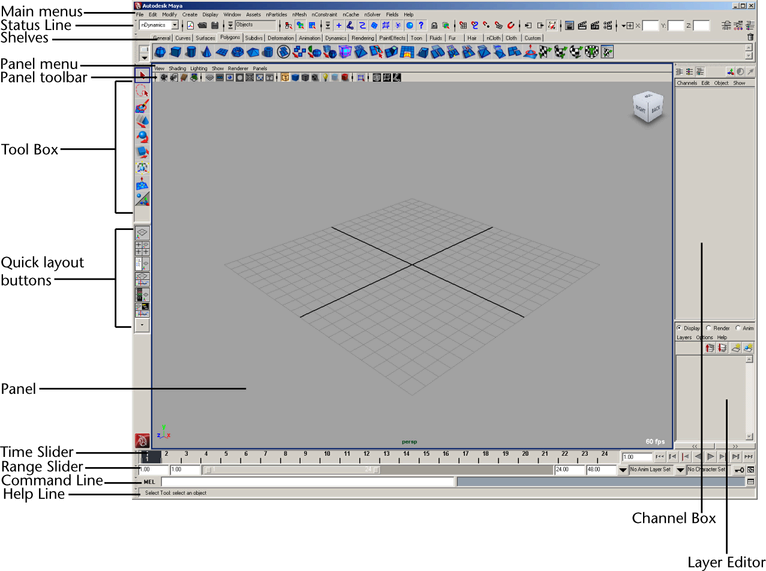Main window
This section is a brief summary of Maya’s main interface. As you read, keep in mind the following:
 of
or above
of
or above  the
UI element. To show a UI element, press
the
UI element. To show a UI element, press  on another
hide button and select the desired UI element from the pop-up menu.
on another
hide button and select the desired UI element from the pop-up menu.
 appears
to the right of the mouse pointer when a right mouse button pop-up
menu is available for the control over which the mouse is hovering.
appears
to the right of the mouse pointer when a right mouse button pop-up
menu is available for the control over which the mouse is hovering.