Learning Resources > Tutorials > Getting Started with Maya > Fluid Effects > Lesson 3: Creating a dynamic
3D effect >
Creating a 3D container
 .
.
The default container size and resolution are adequate to illustrate the concepts in this lesson.
Maya creates an empty 3-dimensional fluid container centered at the origin.
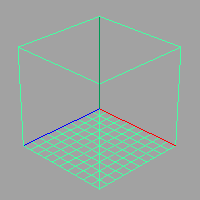
Next, add fluid to the container. In the first lesson, you added fluid to the container by emitting it into a Dynamic Grid. In the second lesson, you added fluid to the container by selecting a predefined gradient. In this lesson, you will add fluid to the container by painting property values inside it.