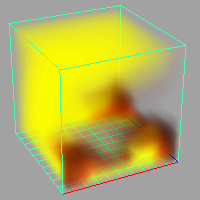Use the built-in shader to modify the color of Density and Temperature in the container.
To add color to the Density and Temperature
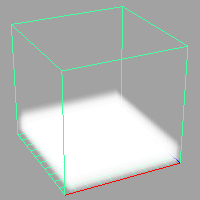
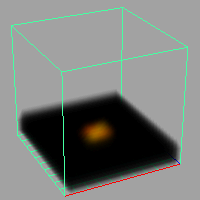
Look closely at the center of the fluid. The area where you painted Temperature has a reddish orange color. In the Incandescence section of the Attribute Editor, notice that Incandescence Input is set to Temperature. Temperature gives off light and Incandescence controls the amount of light emitted from regions of Density due to self illumination. The ramp defines the color of this light.
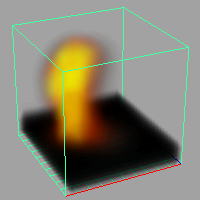
By frame 160, most of the Density values have reacted completely.