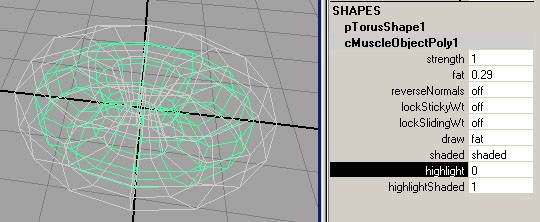Convert polygonal meshes to bones
The following shows a sample workflow for setting up a polygon bone:
The object has a Muscle Object shape node added.
By default, Draw is set to off. If Draw is set to fat you can see the offset from the polygon object that the sliding effect will have on the skin. The image below shows a polygon torus with Draw set to fat with Highlight set to off so that the Muscle Object shape draws as white.