Change the shape of simple muscles
To change the shape of a simple muscle
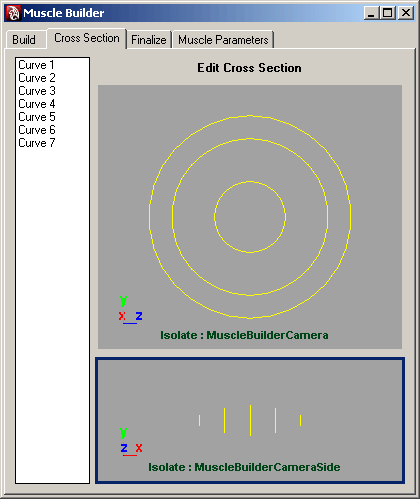
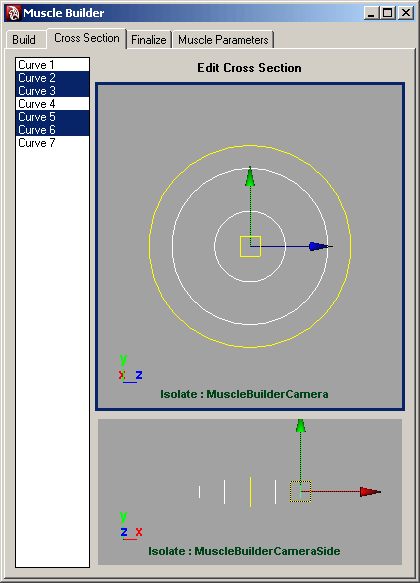
The points of the cross section curve are highlighted and you can move or scale them.
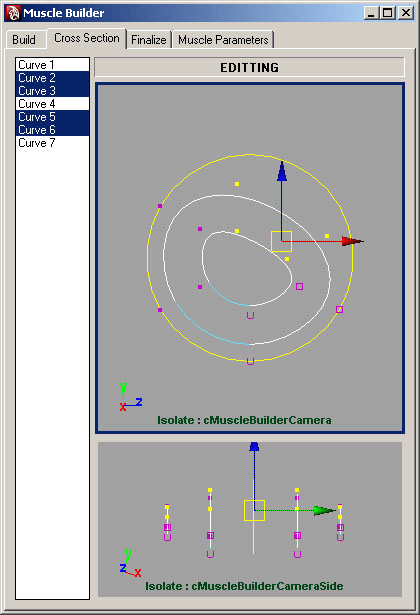
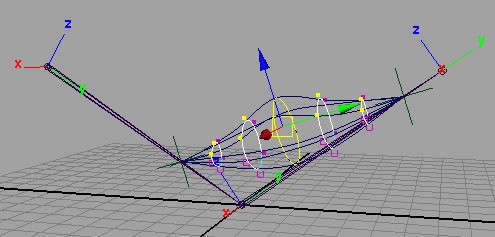
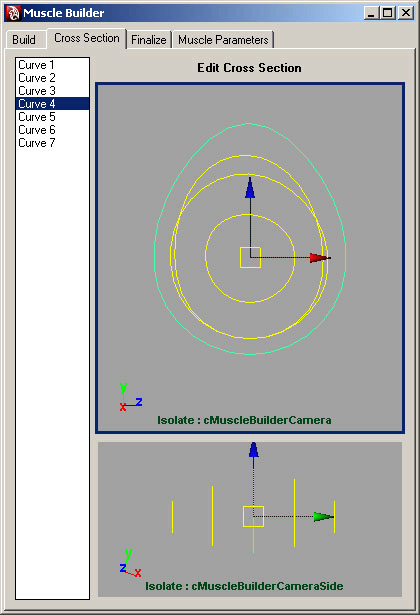
When you are finished working with the cross sections, you can finish the simple muscle building process with the Finalize tab. This tab lets you convert the NURBS surface into a shape that is usable with the Muscle skin deformer. Until a simple muscle is finalized, it is not connectable or usable as a muscle, and does not have any muscle deformation applied.